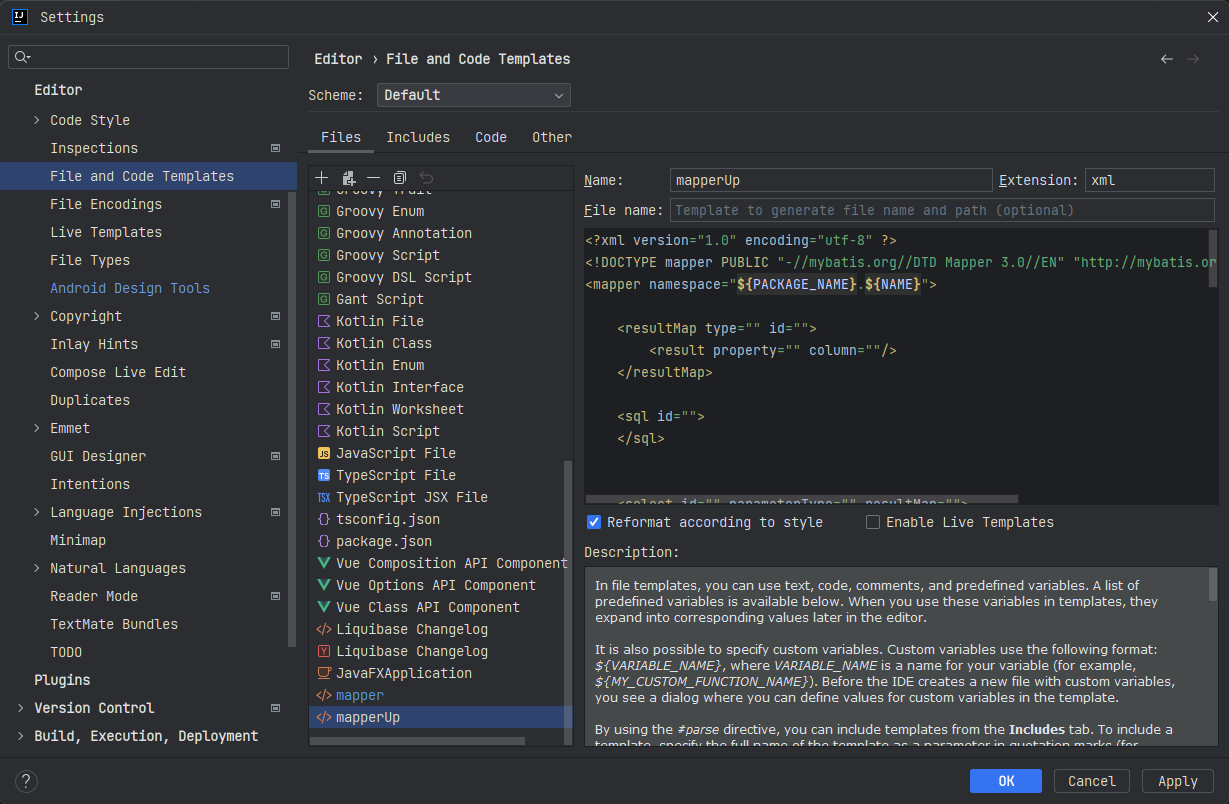## 创建新项目或导入项目时总是自动使用IDEA自带的maven 通过以下设置可以更改默认使用的版本
`File->New Projects Setup ->Settings for New Projects ->Build,Execution,Deployment->BuildTools->Maven->(Maven Home path,User settings,Local reposit)`
## 设置Git 版本控制文件状态颜色
`Setting->Version Control->File Status Colors`
| 状态 | 颜色 |
| ------ | ------- |
| ignore | #AAAAAA |
## 设置鼠标滚轮控制文字大小
`File->Settings->Editor->General->change font size with Ctrl+Mouse Wheell in:`
选择 Active editor 仅作用于当前的窗口
选择 All editors 作用所有的窗口
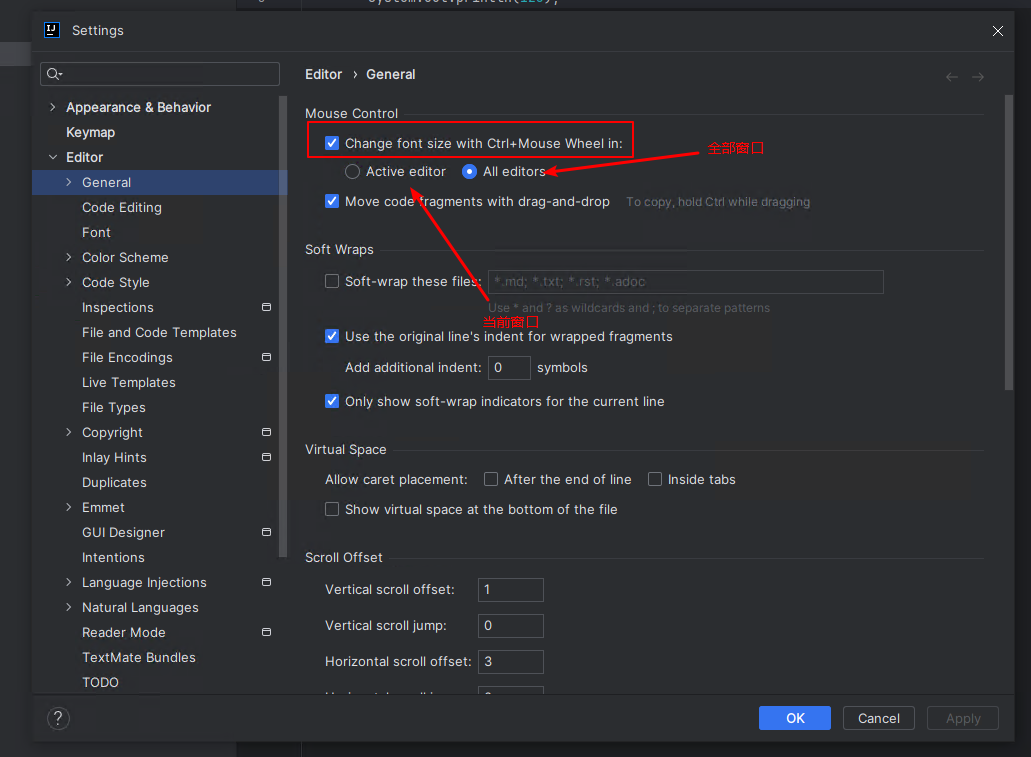
## 设置Java文件注释
`File->Settings->Editor->File and Code Templates->includes`
```java
/**
* @author ds
* @since ${DATE}
*/
```
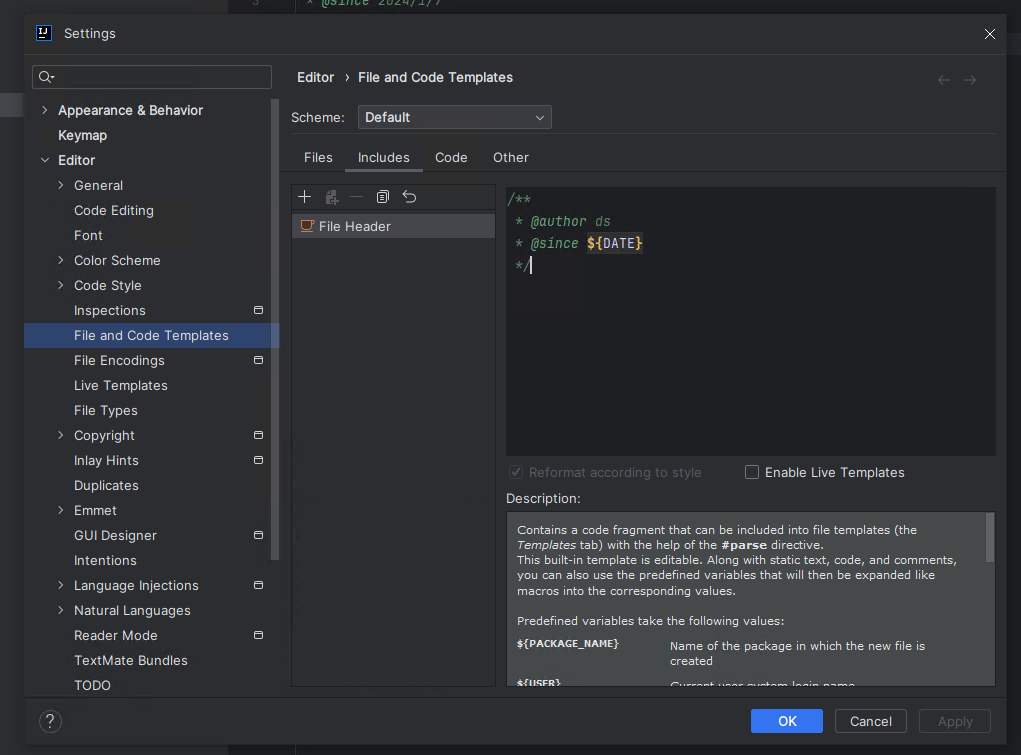
## 设置Java文件注释快捷键
`File->Settings->Editor->Live Templates—>Java`
**新建快捷键cc**
```java
/**
* @author ds
* @since $DATE$
*/
```
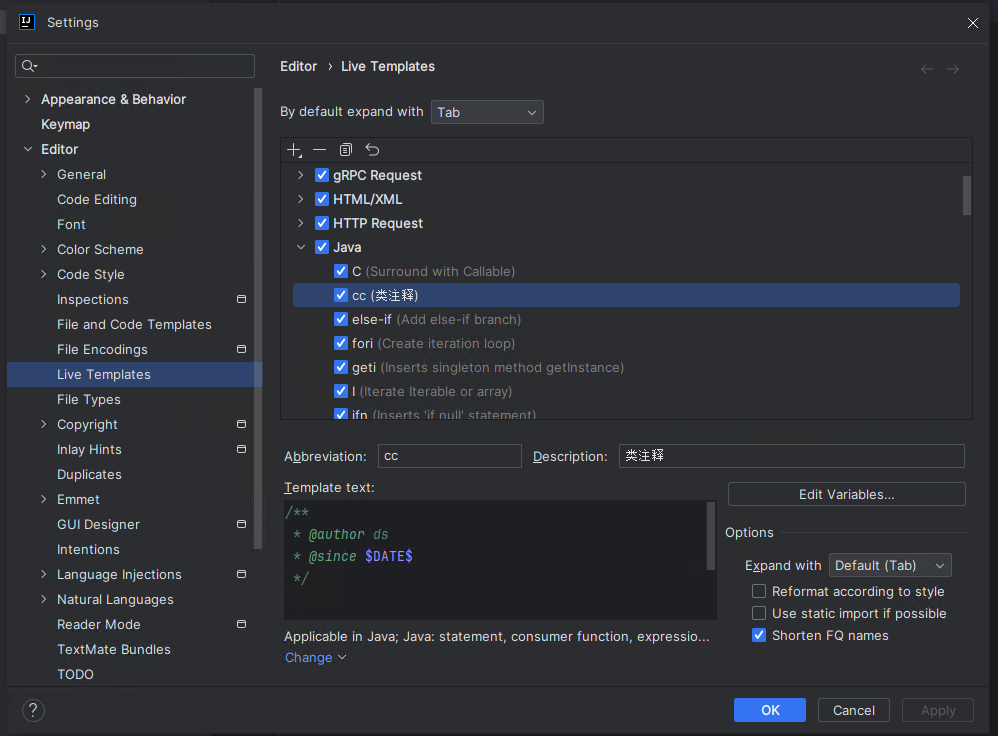
**点击Edit Variables进行变量设置**
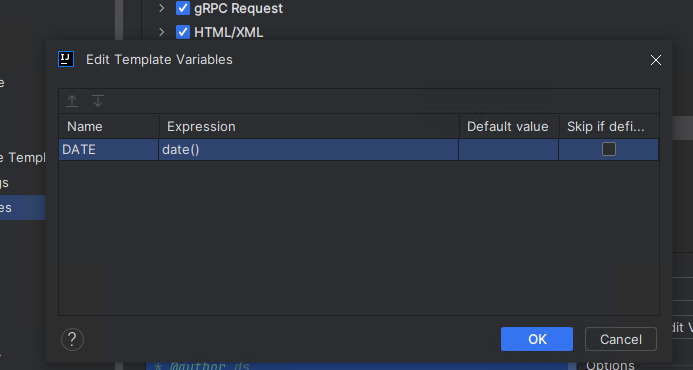
## 设置mybatis xml文件模板
`File->Settings->Editor->File and Code Templates->Files->点击加号新建`
**mapper**
```xml
```
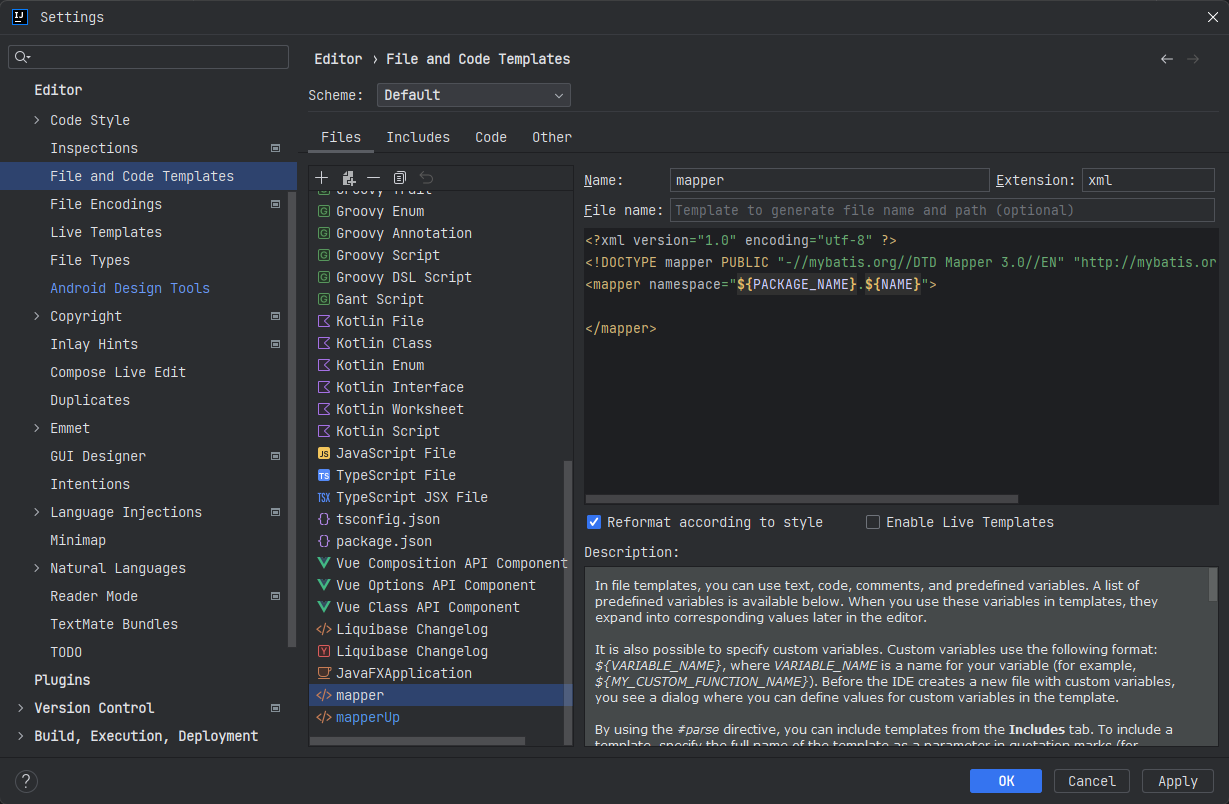
**mapperUp**
```xml
SELECT REPLACE(NEWID(), '-', '') AS uuid
insert into tabel
value
#{value}
update table
select from table wherer uuid in
#{uuid}
```